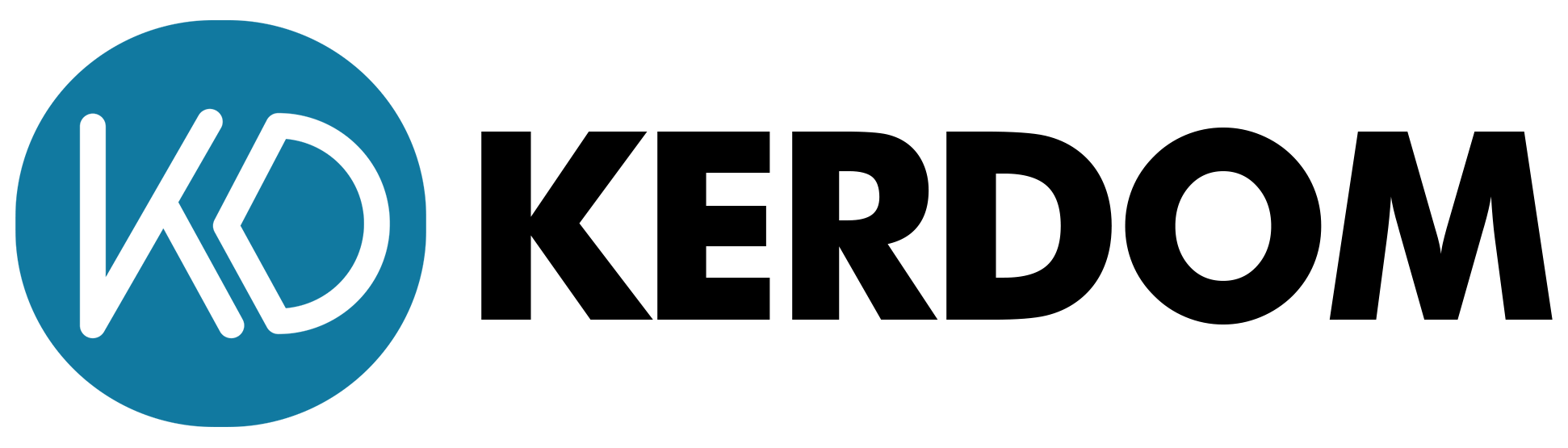🌟 Leave a Review & Get Rewarded! 🌟
❤️ Thank You for Being a Valued Customer
We are truly grateful that you chose Kerdom.
Your experience matters deeply to us, and we always love to hear from our customers—especially thoughtful voices like yours. 💌
To thank you for your support, we have created a simple way for you to share your thoughts and receive a reward in return.
🎁 How You Can Get a Thank-You Reward:
We offer cashback rewards for sharing your experience with our products:
💬 $10 cashback – when you leave a 5-star review with text only
📸 $25 cashback – for a 5-star review with text + clear product photos
🎥 $40 cashback – for a 5-star review with text + clear product photos + a short video
You don't need to do anything extra—we’ll refund the reward directly to your original order.
We just want to hear from you! 😊
Whether it’s joy, suggestions, or creative ideas, your feedback helps us make better products and serve you better.
🌍 Leave a Review Anywhere – Rewards Are the Same!
You’re not limited to just leaving reviews on our website!
You can also leave a review for Kerdom on Google Maps or Trustpilot . Simply email us a screenshot of your review, along with any photos or videos, and you will still receive the same cashback rewards. 💰
It’s easy and convenient, so feel free to share your feedback wherever works best for you!
📝 How to Leave a Review (Step-by-Step Guide)
Here’s a simple step-by-step guide (with pictures!) to help you write a review on our website.
We’ve made sure it’s easy to follow—even if you’re not very familiar with computers.
Just follow the pictures below 👇 and take your time—we’re here for you.
No Account? No Problem!
You can skip steps 1-6. Simply go to the product page from your order email or find it on our website, and start from STEP 7 to leave your review.
Step 1:
First, open your preferred web browser and navigate to kerdom.com. Once you're on the homepage, locate the menu button in the top left corner of the screen and click it to open the sidebar.

Step 2:
In the sidebar that pops up, look towards the bottom right corner to find the "Log in" icon. Click on it to proceed to the login page.

Step 3:
On the login page, enter the email address you used when making the purchase and click "Continue." You will soon receive a 6-digit verification code in your inbox. Please check your spam folder if you don’t find it in your inbox.

Step 4:
Go back to the login page and enter the 6-digit verification code you received in your email. After entering the code, click "Submit" to complete the login process.

Step 5:
Once logged in, you will be directed to your account page, where you can see a list of your previous orders. Click the "Buy again" button to quickly find and reorder a previously purchased product.

Step 6:
Find the product you purchased, and click on its title. This will take you directly to the product's page for more details.

Step 7:
On the product page, you will see a star rating just below the product image. Click the star rating to be taken directly to the review section. Alternatively, you can scroll down manually to find the review section.

Step 8:
In the review section, you will find the option to click "Write a review". This will open a form where you can share your feedback.

Step 9:
Choose the rating you feel best reflects your experience with the product (1 star being poor and 5 stars being excellent). You will then have the option to write a review title and detailed content in the provided text box.

Step 10:
You can upload photos or videos of the product in use. We highly encourage you to share your valuable feedback through images or videos, as this helps other customers and also allows you to receive an exclusive coupon or cashback. Your review with media can also play a vital role in helping us improve the product.

Step 11:
Finally, fill in your name and email address. Once everything is filled out, click the "SUBMIT REVIEW" button. Your review will be submitted to the product page, and it may take up to 2-3 days to appear. If it doesn’t show up immediately, don’t worry—it’s likely a delay in the system.

💬 Still Need Help?
If you run into any issues, feel free to contact us anytime:
📧 Email: support@kerdom.com
📞 Phone: +1 (775) 572-5299
🕐 Customer Support Hours: Mon-Sun 9:00AM - 5:00PM (EST)
We’ll be happy to help you leave your review and claim your reward. 🧡
You’re not alone—we’re here to make it easy and joyful.
🤝 Let’s Make It Better, Together
Your feedback makes a big difference.
By sharing your honest experience, you're helping us improve our products for everyone.
We read every review.
We listen.
And we care. ❤️