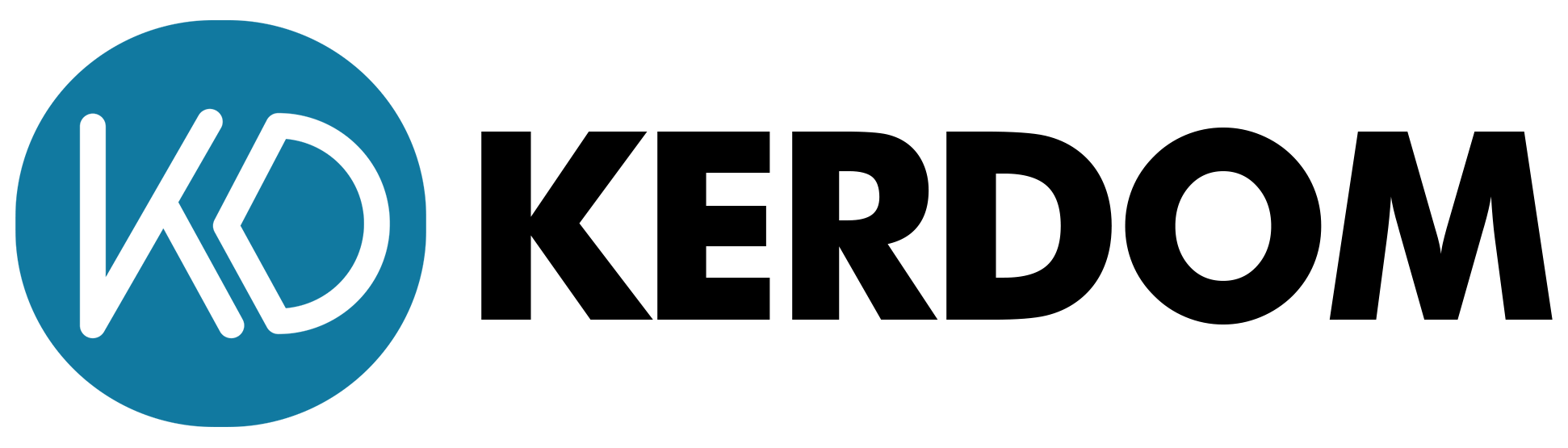HEALTHY WORKING IN THE HOME OFFICE
Enjoy stylish and ergonomic work seating for every budget, from the home office to the open office.
ErgoChair FAQs
Features of Ergonomic Office Chair
Does an ergonomic office chair help you get upright posture?
Say no to any office chair that causes you even a small amount of back pain. Your spine should always remain in its natural form when you sit and the best ergonomic office chairs will protect your upright posture. Lumbar support is also crucial, as it ensures that the natural curve of your back is protected.
What is a full adjustable office chair?
Each body is unique,so an adjustable office chair is the way to go.Truly ergonomic office chairs have customizable functions to suit and support any body type. The headrest angle, armrest position,back tilt angle, tension, seat tilt and height should all be completely adjustable to help you find your comfort zone.
What type of material should I choose for my office chair?
When you’re looking at an office chair,you should always look at the materials.The backrest should be made from a breathable mesh fabric.A mesh ergonomic chair ensures flexibility while still offering strong support. You’ll also want soft,durable fabric for your seat cushion,as well as sturdy steel frames and high quality plastic.
Should your ergonomic chair bring comfort?
Your computer ergonomic office chair should offer top class support while keeping you comfortable throughout your working day.Your future self will thank you for investing in one made from high quality materials such as supportive springs, elastic TPE, long-lasting memory foam and premium mesh covering.
Benefits of Ergonomic Office Chair
Does an ergonomic office chair help you get upright posture?
Good posture has a direct impact on self-esteem,positivity,and overall confidence.It's no wonder that posture is so important for people giving speeches to deliver them in a powerful and impactful way.The same is true for you as you sit at your desk doing the best possible work you can with an ergonomic office chair!
What is a full adjustable office chair?
Your spine is the core pillar of support for your entire body.It allows you to stand upright and maintain balance. Its natural curve acts as a shock absorber for every step you take.An upright spine keeps all the internal organs in place so they can function to their fullest extent,and allows the blood to circulate freely.An office chair with lumbar support acts as a support to your body’s central pillar.
What type of material should I choose for my office chair?
Bad posture can restrict blood flow not only to parts of your back, but to the rest of your body as well.
This can have an impact on your alertness as your brain needs a steady supply of oxygen to function at 100% capacity,and can eventually wear down on other internal organs that don’t receive as many nutrients as they could be.Poor circulation can eventually lead to blood clots, as well as cardiovascular disease.It’s important to make sure your blood can flow freely and effectively throughout your body with an ergonomic office chair!
Should your ergonomic chair bring comfort?
Those suffering from acute neck or back discomfort will benefit the most from utilizing a mesh ergonomic chair with a headrest.The neck aches you are experiencing might result from poor posture caused by the continual effort of sitting straight without the necessary support. Ensure that you purchase an ergonomic chair that has an adjustable headrest to avoid neck pain.
Can ergonomic chairs improve digestion?
Over time, poor posture can have a detrimental impact on your gastrointestinal system and metabolism, making it more difficult for your body to process food and potentially leading to nutritional deficiency and even constipation.An ergonomic chair keeps you upright and helps your internal organs function properly.
Welcome to a better way to work
We help you furnish an inspiring, supportive workspace without breaking the bank.Here's how: